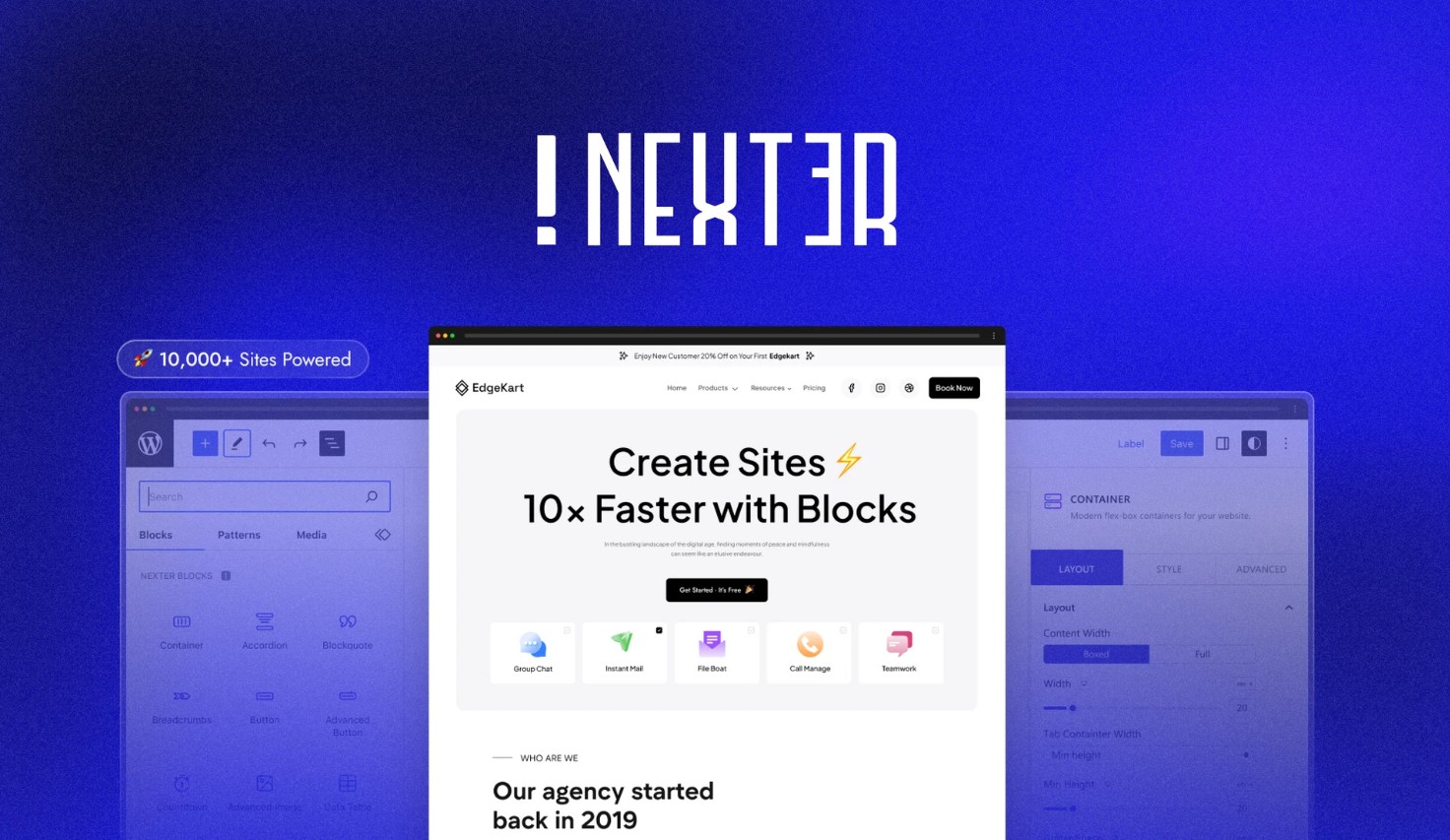Nexter is an easy-to-use WordPress solution that helps people build sites quickly and keep them fast. The toolkit has a theme, 90+ Gutenberg blocks, and more than 1000 templates.
Nexter uses plain JavaScript, so it works faster and without heavy code. Anyone can select the blocks and features needed, so there’s no slowdown from extra tools. The product supports Elementor, Gutenberg, and many design systems, making it flexible for anyone looking for easy site control.
With Nexter, users can design with global styles, boost security, add dynamic content, and use remote sync features. The result is a clean site that loads quickly and does not need dozens of plugins.
Agencies and solopreneurs use Nexter for high-speed, modern sites with lower technical hassle. It’s a solution that works for beginners and pros who want flexibility and reliable support.
Nexter Lifetime Deal | WordPress Builder’s Power Pack
Nexter pros and Cons:
Pros)
- Fast loading and no code bloat
- 90+ blocks and 1000+ templates
- Lifetime deal is affordable
- Modular, pick only what you need
- Reliable support team
Cons)
- Limited WooCommerce features
Nexter Appsumo pricing plan:
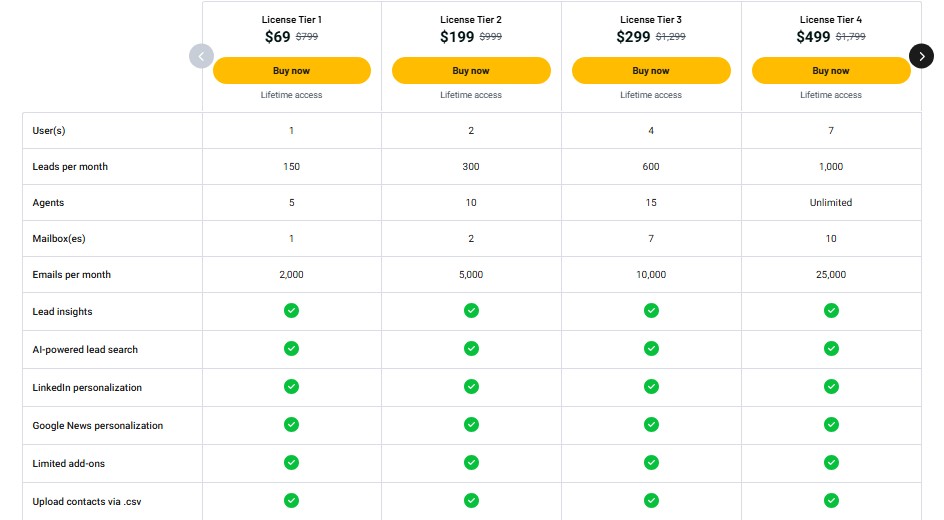
Nexter’s Features and Capabilities:
01: Nexter WordPress Theme
The Nexter theme is fast, simple, and designed for modern web needs. Built with pure JavaScript, it skips heavy code and does not use jQuery, making pages load faster.
The theme supports both Gutenberg and Elementor, plus dynamic content blocks and global styling. Settings are easy to find, so users can adjust header, footer, fonts, or layouts.
There’s no need for extra plugins to make basic changes, since everything is inside the theme. Beginners will find the theme easy, while agencies appreciate quick project setup and the lack of code bloat.
Speaking of which, the theme is flexible for portfolios, businesses, and personal blogs. Built for speed, Nexter’s theme keeps sites steady when traffic climbs.
02: Nexter WordPress Blocks
Nexter’s block system lets users design pages by dragging and dropping 90+ blocks. The blocks are made for the Gutenberg editor, so building layouts and content is flexible.
There are blocks for forms, pricing tables, testimonials, sliders, accordions, and much more. The interface is simple, so users can edit without learning code.
Nexter’s blocks are lightweight, meaning sites load with fewer delays. They offer scalable design options, so anyone from hobby blogger to agency can build a professional website in minutes.
At this point in time, lots of blocks are responsive, so the site looks right on mobile and desktop. The blocks support custom styling, so every page matches a brand’s look with less time on settings.
To be honest, many users prefer the block approach because updates are smooth and the workflow is faster.
03: Nexter WordPress Extension
This extension gives extra features not found in basic themes. There are settings to tune up site assets, such as font management, loading options, and display rules.
With the help of the extension, users can toggle features to keep their site lean. Developers can use advanced visual settings to make custom layouts for blogs, portfolios, or shops. Security boosters block unwanted actions and add protection for login pages.
In my opinion, Nexter’s extension is a lifesaver for anyone upgrading from a basic theme. Now that you mention it, it helps reduce reliance on third-party plugins, so updates and support stay simple.
04: 90+ Gutenberg Blocks
Nexter’s Gutenberg blocks are suited for many layouts and needs. Each block has a clear function: text, images, calls-to-action, testimonials, forms.
There are blocks for sliders, galleries, pricing, FAQs, and more. These blocks have the ability to replace multiple plugins. You know what, block controls are simple so anyone can style layouts without trouble. Blocks are mobile-ready, so the website looks good everywhere. Blocks follow WordPress best practices for SEO.
There’s ongoing support and updates, so blocks keep getting better. For content creators and designers, having 90+ blocks in one place is a time-saver. They help users build custom sites with fewer headaches.
05: 1000+ WordPress Templates
With more than 1000 templates, Nexter users pick any design for landing pages, blogs, or portfolios. Templates are built for quick editing, so users can change text, images, and layout fast.
Designs match many industries and styles, making it easy to launch websites. Importing templates is simple and requires only a click. Templates are modern, with mobile-first layouts and sharp fonts.
Templates work with the blocks system, so users can mix and match ideas. The thing is, templates cut project time and give non-designers professional results. Nexter templates help users avoid starting from scratch, so launching a site is faster.
06: Dynamic Content
Dynamic content lets users build interactive pages that show fresh data every visit. Nexter supports dynamic blocks for blogs, shops, directories, and more.
The dynamic content is managed through easy fields, so creators don’t need programming skills. Content updates in real time, making the site more interesting for visitors.
Dynamic fields support images, text, videos, and lists. Many companies and shops use dynamic content to keep their sites active and up-to-date.
Nexter lets users set conditional logic, so content appears based on time, user role, or location. The system fits those needing live data without heavy coding.
07: Global Styles
Global styles help users match the website’s look everywhere. Nexter lets designers choose color, font, and spacing rules that apply to every block and template.
The feature saves lots of time and keeps consistency across the site. Users set global rules for backgrounds, buttons, headings, and links. It’s easy to tweak the style later, and every block updates.
For agencies, this feature is important because it helps keep branding sharp on client sites. At the present time, global styles are simple and help non-designers avoid confusion when building pages.
08: Carousel and Remote Sync
Carousels are popular for showing images, logos, or client testimonials Nexter. Nexter’s carousel block slides content smoothly and fits custom designs. There’s no need for an extra plugin.
The remote sync feature copies content and settings between websites in a timely manner.
This sync saves time for agencies running many sites. The feature is suited for those with multiple landing pages or brand sites. Carousels follow modern rules for accessibility and load quickly. Remote sync is reliable, so site managers can update many sites together.
08: Google and Facebook Reviews
Nexter can display Google and Facebook customer reviews through block widgets. Reviews are live and boost trust for visitors. The system pulls ratings and displays them with pictures, names, and comments.
Reviews make business pages look credible and help convert more leads. Syncing reviews is simple for those with business profiles. Users choose style and layout, keeping the design clean.
There’s less need for manual review input. The feature boosts social proof and makes client sites more attractive.
09: Mega and Mobile Menu
Menus are key for site navigation. Nexter’s mega and mobile menu builder is simple and flexible. Mega menus show lots of links, images, or custom designs.
Mobile menus fit phones and tablets with easy tap controls. There’s support for icons, colors, and custom links. The builder is visual and updates quickly.
Menu settings help users change layout, spacing, and font. The menus follow modern accessibility rules. Just between you and me, menus are often the reason users stay or leave a site. Nexter menus help keep visitors moving through the site.
10: Blog Post and CPT Builder
Bloggers and content creators need easy ways to manage posts. Nexter offers a blog post and custom post type builder. The system supports rich text, images, video, and custom fields.
Users can set layout rules for blog, news, or product pages. The CPT builder is important for those running shops, directories, or learning platforms. Blog post builder follows best SEO practices.
Formatting posts is visual, with drag-and-drop blocks. Feedback says the builder saves time and improves content presentation.
11: Popup Builder
Popups boost engagement with offers, forms, or messages. Nexter’s popup builder lets users design custom popups for any page.
The popup system follows global styles and supports triggers by time, scroll, or user role. Popups can display forms, coupons, or alert messages. Agencies like the feature for lead capture or announcements.
Users set display frequency, so visitors aren’t annoyed. Popups offer templates, making setup easy for content creators and marketers.
12: Theme + Header / Footer Builder
Site owners often need custom headers and footers to match branding. Nexter has a full builder for these sections.
Users drag and drop elements to shape header and footer layouts. Builders support menus, search bars, call buttons, and social icons. Settings for color, font, and background are simple to use.
The builder works for multi-page sites and landing pages. Headers and footers match the global style, so the site looks polished everywhere.
13: Code Snippets
Developers need space for custom scripts and code tweaks. Nexter offers a code snippets tool with an easy dashboard. Users add CSS, JS, or PHP without using extra plugins.
The feature is secure and updates scripts without breaking the site. Agencies use snippets for analytics, tracking, or Google Tag Manager. In the majority of cases, code snippets boost site flexibility.
The tool saves time and keeps everything organized inside the main theme.
Read More: Nexuscale Review: Boost B2B Sales with AI Prospecting
To cut a long story short, Nexter changes how people build WordPress sites. The toolkit is light, quick, and full of blocks and templates. Nexter supports Gutenberg, Elementor, and key dynamic features. It’s affordable, easy to use, and safe all in one package. Agencies, solopreneurs, and small businesses get the most value. At the end of the day, Nexter’s lifetime deal gives users ongoing updates and support for a low price. If fast, reliable, and flexible WordPress is needed, Nexter is worth a look.