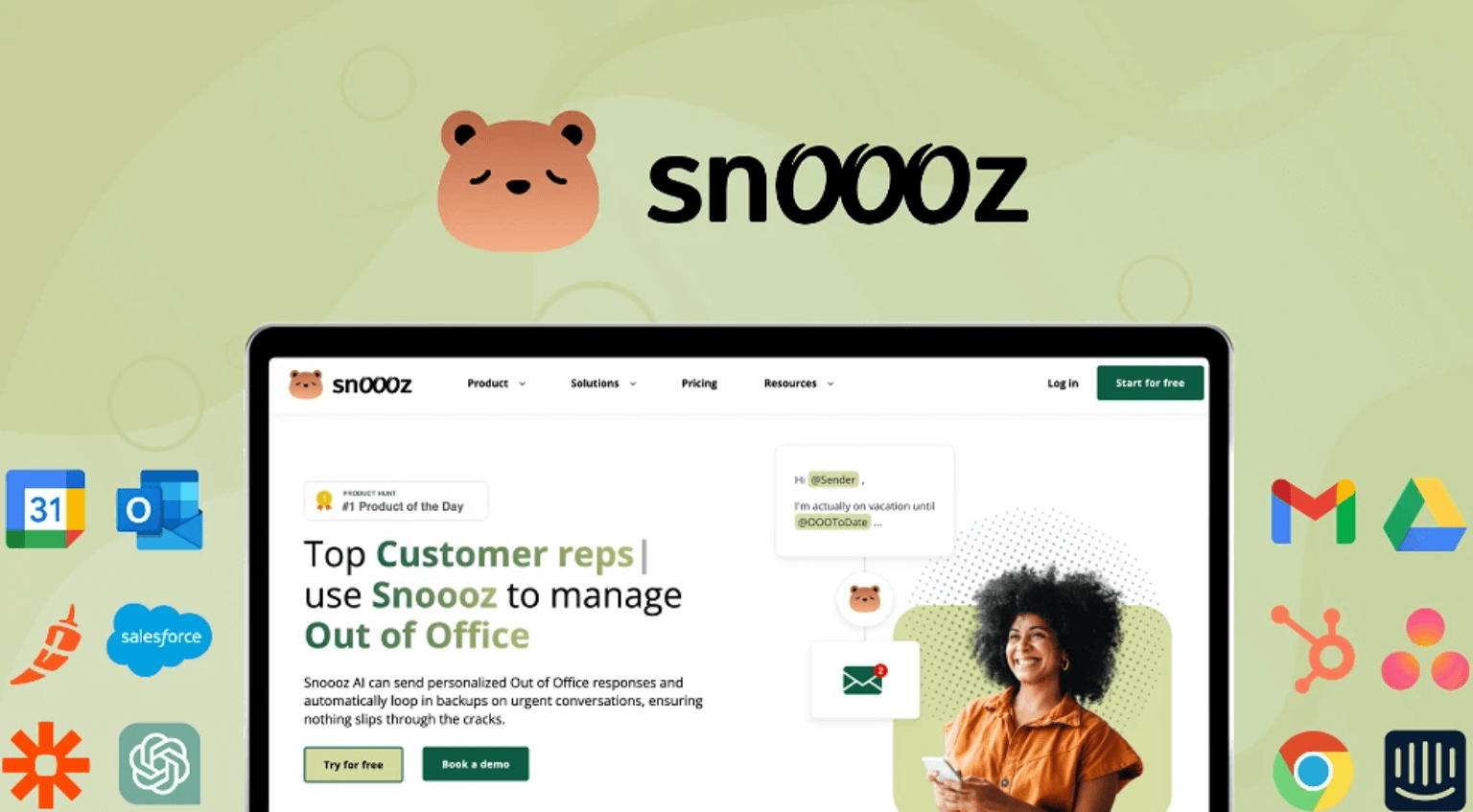Snoooz is an advanced tool for managing out-of-office emails. It automates responses, schedules follow-ups, and filters messages to reduce inbox clutter. Users can customize replies and set specific timeframes for automated messages, ensuring efficient communication even when away. Snoooz enhances productivity by streamlining email management during absences.
Snoooz stands out by providing personalized out-of-office responses, automating tasks, and ensuring that urgent matters are addressed promptly by looping in the right team members. As businesses strive for efficiency and responsiveness, Snoooz emerges as a game-changer, promising to revolutionize how we handle email communication during our absences.
In this extensive Snoooz review, we’ll delve deep into the features, benefits, and potential impact of Snoooz on professional communication. We’ll explore how this AI assistant can streamline your email management, enhance team collaboration, and maintain a personal touch in your interactions, even when you’re not physically present. Join us as we uncover the power of Snoooz and its potential to transform your out-of-office experience.
Snoooz Review: Effortless Email Management with Snoooz:
Snoooz Pros and Cons:
Pros
- Simplifies out-of-office email management with an intuitive interface.
- Customizable auto-reply templates save time and effort.
- Integration with popular email clients ensures broad compatibility.
- Real-time notifications keep users updated on important emails.
- Advanced scheduling options allow for precise control over out-of-office responses.
Cons
- Limited functionality in the free version may require an upgrade for full features.
Snoooz Plan Pricing:
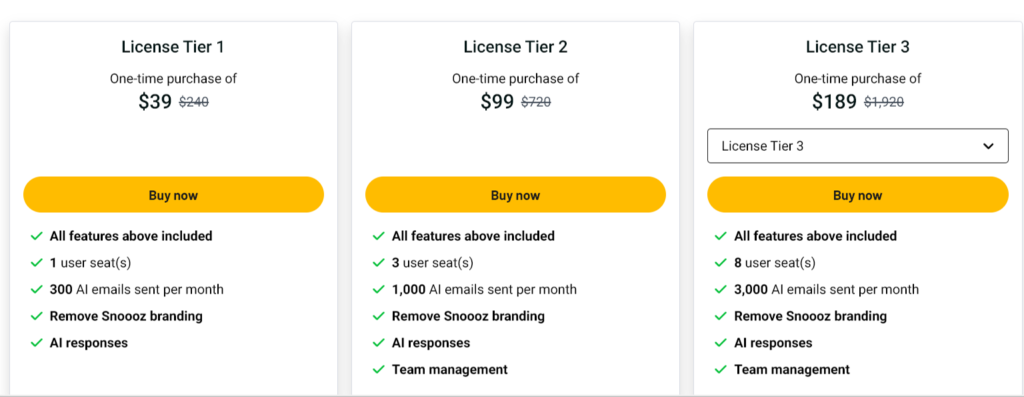
Snoooz Key features:
01: Mastering Auto-Reply Emails with Snoooz
One of the cornerstone features of Snoooz is its advanced auto-reply functionality. Unlike traditional out-of-office messages, Snoooz uses AI to draft, answer, and categorize emails automatically. This means that your auto-replies are not just generic messages, but tailored responses that address the specific content of incoming emails.
The AI assistant analyzes the content of each email and generates an appropriate response, ensuring that your correspondents receive relevant and helpful information. This level of personalization helps maintain professional relationships and ensures that important matters are not left unattended during your absence.
Moreover, Snoooz’s auto-reply system is designed to reduce email fatigue. It intelligently manages the frequency of responses, preventing your contacts from receiving multiple identical messages if they send several emails during your absence.
02: Unleashing Unlimited Templated Email Sends
Snoooz takes email management a step further by offering unlimited templated email sends. This feature allows you to create a variety of pre-set responses for different scenarios, which the AI can then use and adapt as needed.
These templates can cover a range of situations, from general out-of-office notifications to more specific responses for clients, colleagues, or urgent matters. The ability to create and store multiple templates ensures that your auto-replies are always appropriate and professional, regardless of the nature of the incoming email.
Furthermore, the template system is flexible and easy to customize. You can update your templates at any time, ensuring that your auto-replies always contain the most current and relevant information.
03: Personalizing Responses Based on Email Sender
One of the most impressive features of Snoooz is its ability to personalize responses based on the email sender. This level of customization goes beyond simple name insertion, taking into account the relationship between you and the sender, the content of previous communications, and the nature of the current email.
For instance, Snoooz can differentiate between a client inquiry, a team member update, or a personal message, and tailor the response accordingly. This ensures that each sender receives an appropriate and contextually relevant reply, maintaining the personal touch in your communications even when you’re not personally available.
The AI assistant can also recognize priority contacts and adjust the response accordingly, ensuring that key stakeholders receive more detailed or urgent responses when necessary.
04: Enhancing Productivity with Smart Booking Links
Snoooz integrates smart booking links into its out-of-office responses, streamlining the process of scheduling meetings or follow-ups upon your return. Instead of the back-and-forth typically associated with setting up meetings, recipients can directly access your calendar and book a slot that works for both parties.
These smart booking links are customizable, allowing you to set specific availability, meeting durations, and even buffer times between appointments. This feature not only saves time but also reduces the likelihood of scheduling conflicts and ensures a smooth transition back to work after your absence.
05: The Art of Personalizing Out-of-Office Replies
Snoooz excels in the art of personalizing out-of-office replies, taking this often overlooked aspect of professional communication to new heights. The AI assistant doesn’t just insert names into a template; it crafts responses that reflect your communication style and the nature of your relationship with the sender.
This personalization extends to the tone and content of the message. For example, responses to close colleagues might include a touch of humor, while those to clients maintain a more formal tone. The AI can even reference past interactions or shared experiences, adding a genuinely personal touch to each reply.
Moreover, Snoooz allows you to set different levels of detail for various contacts. This means you can provide more comprehensive information to team members or key clients, while keeping responses to general inquiries concise and to the point.
06: Reducing Email Bounce Rates with Auto-Ignore Mailing Lists
A unique feature of Snoooz is its ability to auto-ignore mailing lists, significantly reducing email bounce rates. This intelligent filtering system recognizes automated emails, newsletters, and bulk mailings, preventing your out-of-office reply from being sent to these non-personal contacts.
By avoiding unnecessary auto-replies to mailing lists, Snoooz helps maintain a cleaner email ecosystem. It reduces the strain on email servers, prevents your auto-reply from being marked as spam, and ensures that your out-of-office message reaches only the intended recipients who require a personal response.
This feature is particularly valuable for professionals who subscribe to numerous mailing lists or work in industries with high volumes of automated email communications.
07: Efficient Email Routing and Triage
Snoooz goes beyond simple auto-replies by offering sophisticated email routing and triage capabilities. The AI assistant can analyze incoming emails and automatically forward them to the appropriate team members based on predefined rules or the content of the email.
This feature ensures that urgent matters are addressed promptly, even in your absence. For example, client inquiries can be routed to your sales team, technical issues to your IT department, and team-specific matters to the relevant project managers.
The routing system is highly customizable, allowing you to set up complex rules based on keywords, sender information, or other criteria. This ensures that each email reaches the most appropriate person, maintaining efficient workflow and responsiveness within your organization.
08: Ready-to-Use OOO Templates
Snoooz offers a library of ready-to-use Out-of-Office (OOO) templates, making it easier than ever to set up professional and effective auto-replies. These templates are designed by communication experts and cover a wide range of scenarios, from vacation absences to conference attendance and more.
The pre-designed templates serve as excellent starting points, which you can then customize to fit your specific needs and communication style. This feature is particularly beneficial for those who struggle with crafting appropriate out-of-office messages or for organizations looking to maintain consistency in their external communications.
Moreover, Snoooz’s template library is regularly updated to reflect current best practices in professional communication. This ensures that your out-of-office replies always adhere to the latest standards of business etiquette and effectiveness.
09: Seamless Gmail and Outlook Integration
One of the key strengths of Snoooz is its seamless integration with popular email platforms like Gmail and Outlook. This integration allows users to leverage the power of Snoooz without having to leave their familiar email environment or learn a new interface.
For Gmail users, Snoooz appears as a native extension, allowing for easy setup and management directly within the Gmail interface. Similarly, Outlook users can access Snoooz features directly from their Outlook client, ensuring a smooth and intuitive user experience.
This integration extends beyond just setting up auto-replies. Users can access all of Snoooz’s advanced features, including personalization, routing, and analytics, directly from their email client. This seamless integration ensures that adopting Snoooz into your workflow is a hassle-free process, requiring minimal adjustment to your existing email habits.
10: Adding a Personal Touch with Delayed Responses
Snoooz offers a unique feature that allows for delayed responses, adding a personal touch to your out-of-office communication. This feature is designed to mimic human behavior, sending responses after a short, customizable delay rather than instantly.
The delayed response feature serves multiple purposes. Firstly, it makes your auto-replies appear more natural and less automated, enhancing the personal feel of your communication. Secondly, it allows you to prioritize responses, ensuring that urgent matters are addressed first while less critical emails are responded to later.
You can customize the delay time based on various factors, such as the sender’s priority level, the time of day, or the content of the email. This level of customization ensures that your out-of-office communication strategy aligns perfectly with your professional needs and personal preferences.
Snoooz represents a significant leap forward in out-of-office email management. Its comprehensive feature set, coupled with its user-friendly interface and powerful AI capabilities, make it an invaluable tool for modern professionals and organizations looking to optimize their communication strategies. As we continue to navigate the complexities of digital communication in an increasingly connected world, Snoooz stands out as a solution that truly understands and addresses the nuances of professional interaction, even when we’re away from our desks.